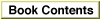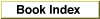Associating Scripts and Languages With Components
The utility routines described in this section allow you to
In addition to these routines, you can use the text service component function
- assign a particular text service component as the default component to be associated with a given script system and language
- determine which text service component is the default component associated with a given script system and language
- determine the script system and language combination for the currently active text service component
- assign a script system and language combination to the currently active text service component
GetScriptLanguageSupport(described on page 7-90) to determine which additional scripts and languages a text service component supports.These routines make use of the script-language record, described under "Identifying the Supported Scripts and Languages" on page 7-42.
Subtopics
- SetDefaultInputMethod
- GetDefaultInputMethod
- SetTextServiceLanguage
- GetTextServiceLanguage